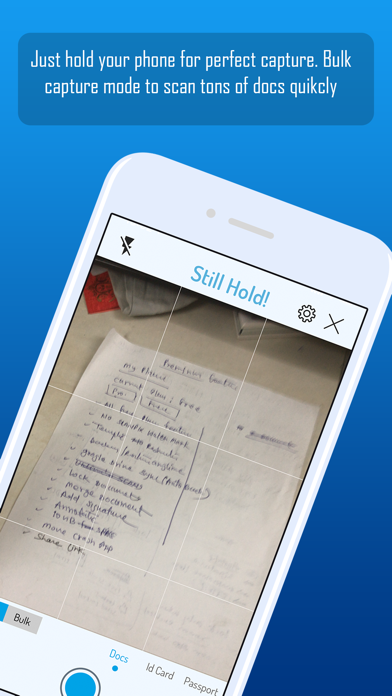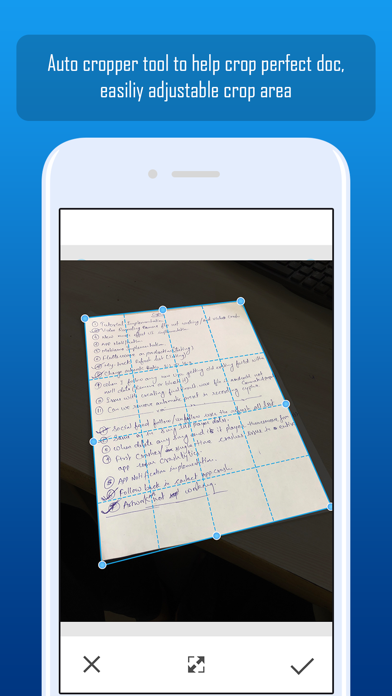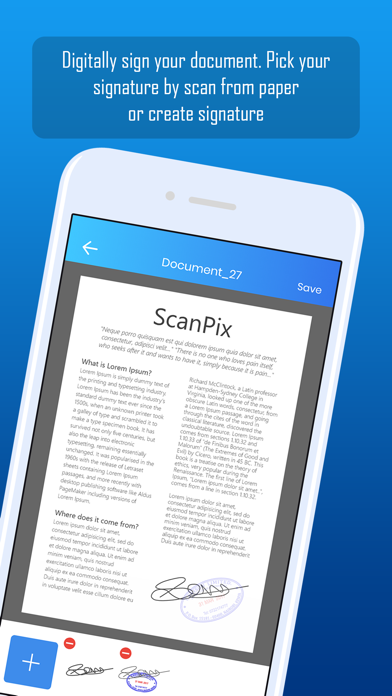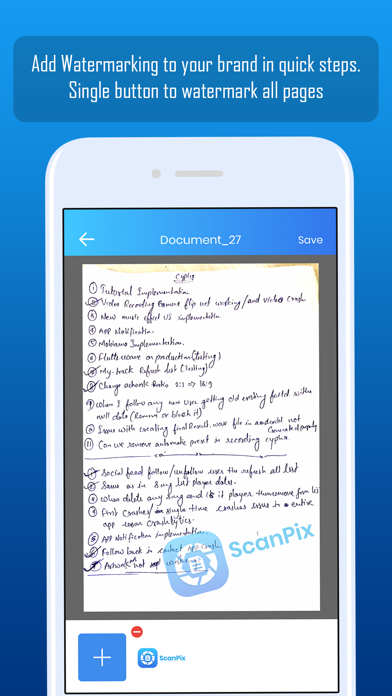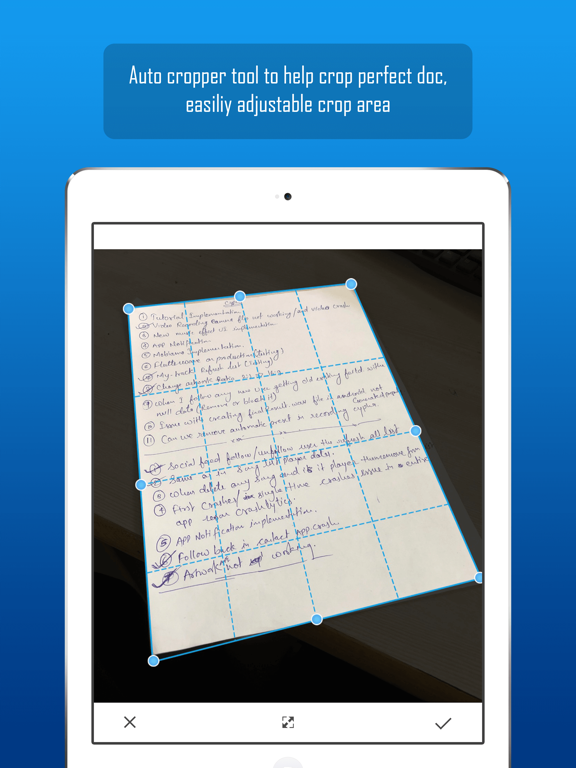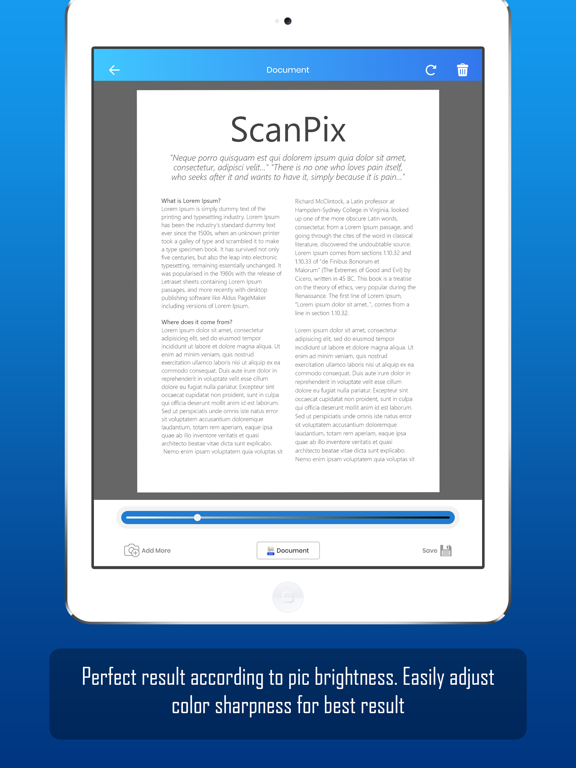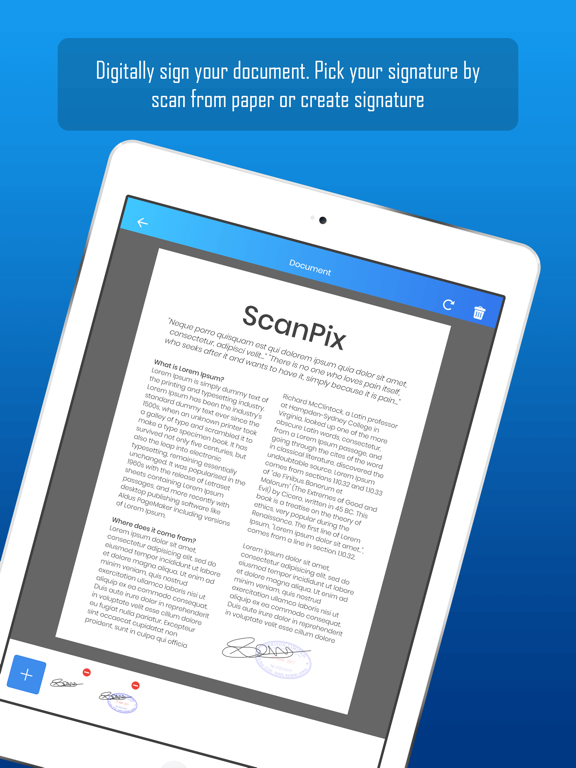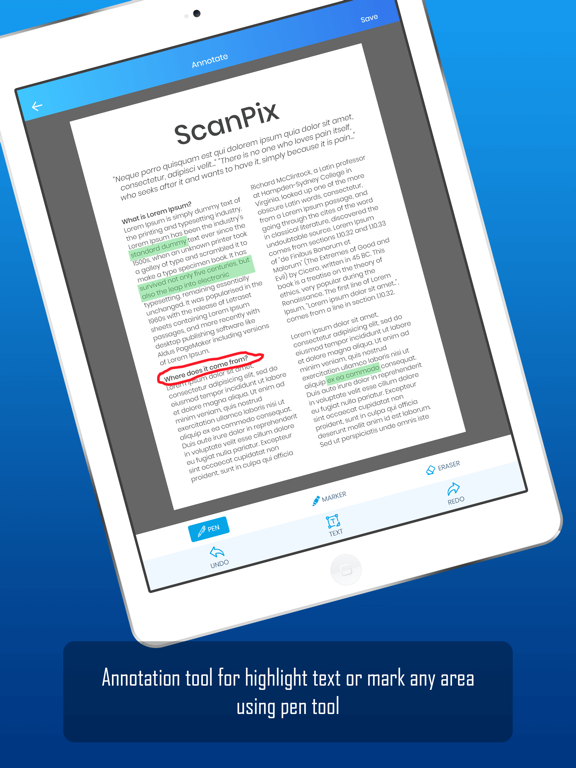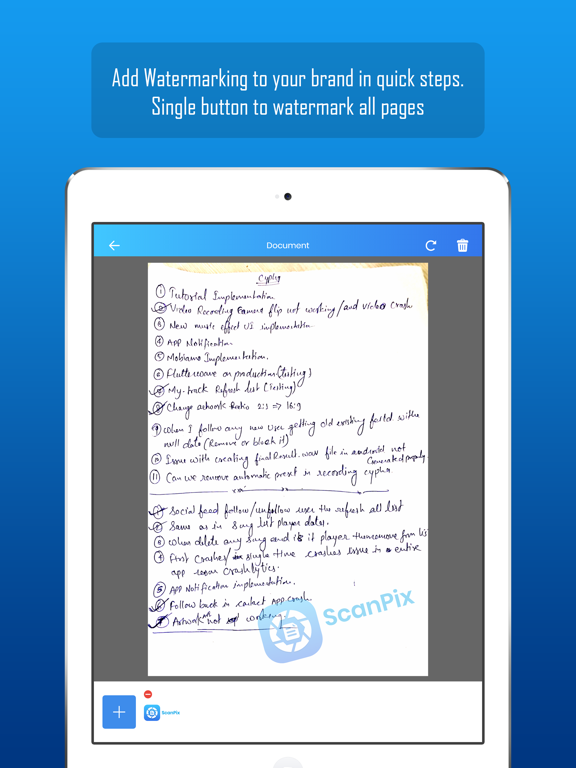- © 2024 All rights reserved.
- About us
- Privacy Policy
- Terms & Conditions
- Disclaimer/DMCA
- Contact us
- Wolf
ScanPix Pro - mobile scanner
Scan high resolution document with clear & sharp result. Share...
1
|
100+ Installs
|
1 Ratings
|
$4.99
Post a Review / Comment.
ScanPix Pro - mobile scanner Description
Scan high resolution document with clear & sharp result. Share as Pdf or image using secure link.
** Best class security and sharp document scan.
** Auto capture mode. Hold your phone still for capture.
** Bulk scan mode for large number of scans conveniently
** Scan Document, Government ID, Passport or receipts
** Import PDF file and digitally sign
** Brand Watermarking on document on one click
** Share PDF on email, Whatsapp, Dropbox, Google Drive and more apps
** Create password protected sharable link for easy share
** Automatic corner detection. Cropper tool to manually select document area.
** Manually sharpen your image with lighter and darker as per light.
** Template creation for regular scan. good for enterprise like insurance company, car rental or technical support staff.
** Auto sync document allow you to access your document on multiple devices.
****** Features ******
- Mobile Scanner
Turn your Phone camera into a high-resolution scanner. The ScanPix pro auto capture would allow you capture document by just holding the camera still. Bulk mode to capture many documents quickly efficiently.
- Clear & high resolution
Scan filter removes black spots and shadow from document page and makes it clean white pages. These pages can be a photo, color document or regular black & white document.
- Digital signature
Create signature using photo scan or digitally create signature to sign your pdf. Tip: Add your logo or brand seal as signature.
- Annotate
The annotation option is handy for marking document area or use pen tool as text highlighter.
- Photo ID & Passport Scan
Separate camera scanner for photo ID or passport . Front and back photo scan and merge into a single printable page.
- Share PDF/Jpeg files
Easy share scanned the document as pdf or jpeg files using iCloud, Dropbox and Google drive storage. Use email, Whatsapp, and other shareable apps to quickly send documents.
- Backup & Restore and Sync
ScanPix regularly backup scanned files to your iCloud account when configured. Download, print, delete files from iCloud on your computer and sync back to the mobile app.
- Print files and document
Instantly print your document to the nearby printer with ScanPix on one click. Set your page size to A4, A3 and more.
** Best class security and sharp document scan.
** Auto capture mode. Hold your phone still for capture.
** Bulk scan mode for large number of scans conveniently
** Scan Document, Government ID, Passport or receipts
** Import PDF file and digitally sign
** Brand Watermarking on document on one click
** Share PDF on email, Whatsapp, Dropbox, Google Drive and more apps
** Create password protected sharable link for easy share
** Automatic corner detection. Cropper tool to manually select document area.
** Manually sharpen your image with lighter and darker as per light.
** Template creation for regular scan. good for enterprise like insurance company, car rental or technical support staff.
** Auto sync document allow you to access your document on multiple devices.
****** Features ******
- Mobile Scanner
Turn your Phone camera into a high-resolution scanner. The ScanPix pro auto capture would allow you capture document by just holding the camera still. Bulk mode to capture many documents quickly efficiently.
- Clear & high resolution
Scan filter removes black spots and shadow from document page and makes it clean white pages. These pages can be a photo, color document or regular black & white document.
- Digital signature
Create signature using photo scan or digitally create signature to sign your pdf. Tip: Add your logo or brand seal as signature.
- Annotate
The annotation option is handy for marking document area or use pen tool as text highlighter.
- Photo ID & Passport Scan
Separate camera scanner for photo ID or passport . Front and back photo scan and merge into a single printable page.
- Share PDF/Jpeg files
Easy share scanned the document as pdf or jpeg files using iCloud, Dropbox and Google drive storage. Use email, Whatsapp, and other shareable apps to quickly send documents.
- Backup & Restore and Sync
ScanPix regularly backup scanned files to your iCloud account when configured. Download, print, delete files from iCloud on your computer and sync back to the mobile app.
- Print files and document
Instantly print your document to the nearby printer with ScanPix on one click. Set your page size to A4, A3 and more.
More Productivity Apps
Most Popular
Win iPhone 13 Pro / iPad Mini 6
5.0
25K
Free